Ytterbium 2009, 2010, and 2011 are only fully supported on Windows. Support is unavailable for Wine users.

Ytterbium

Extract the files
Download the files directly from Drive. Ensure you have WinRAR installed.
Go into the file you just downloaded, open it in WinRAR, and extract it.

When you're done, the Ytterbium folder should now be on your desktop.
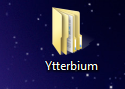

Need Help?
Support is easily available in our Discord server. You can also email us, but don't expect as quick of a response.
